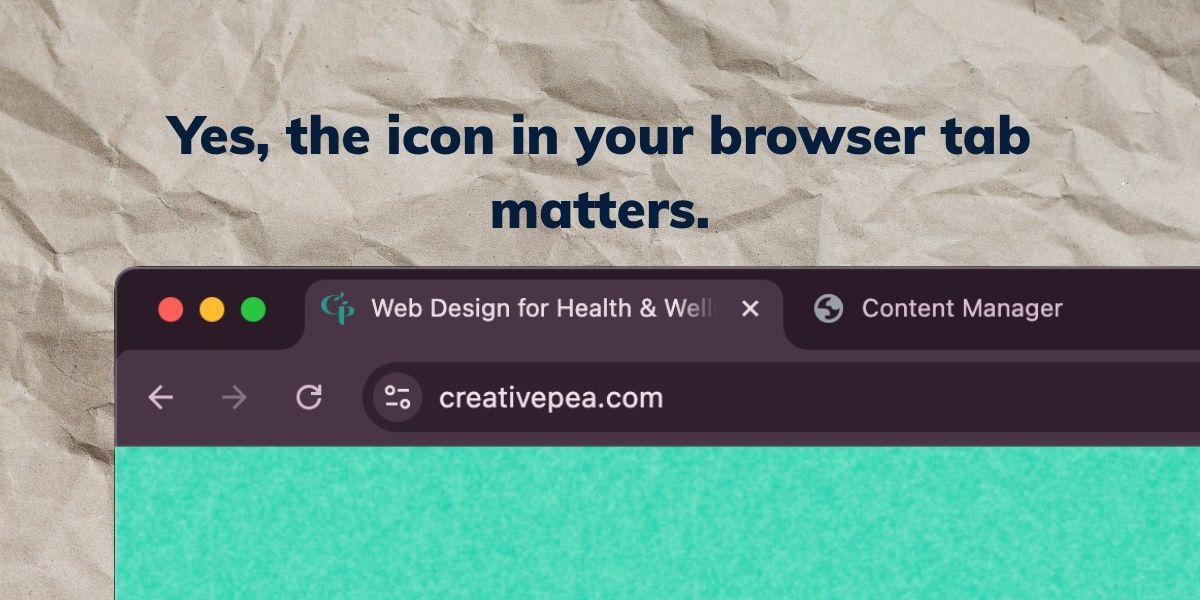Your Website Needs a Favicon — Why That Tiny Icon Isn’t So Tiny After All
written by @patty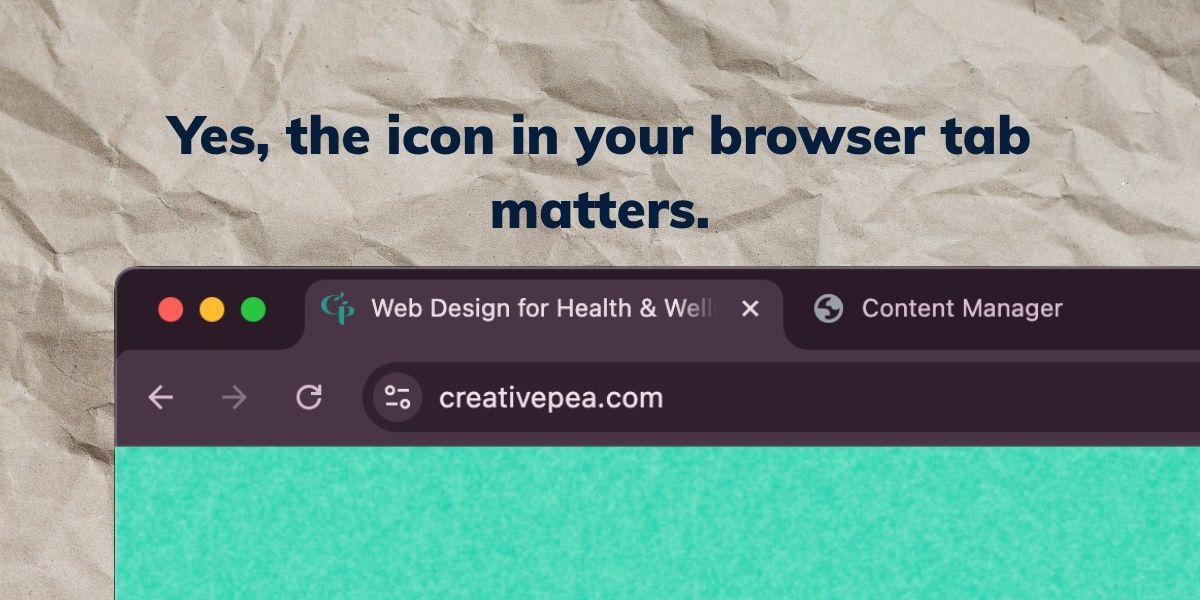
When you think of your website’s branding, you probably picture your logo, colors, or homepage design. But there’s one small detail that often gets missed — and it’s quietly working for or against your brand in every browser tab.
Let’s talk about the favicon.
Well-built websites designed by professionals rarely miss this step — it’s part of the process, just like mobile responsiveness or proper font hierarchy. But if you’ve been DIY-ing your site (and we get it — sometimes that’s the only option when you're just starting out), this detail might’ve slipped through the cracks.
It’s a small thing that sends a big signal: with no favicon, your site can scream DIY. But the good news? It’s easy to fix — and makes a lasting impression when you do.
🔍 What Is a Favicon?
A favicon (short for "favorite icon") is the tiny image that shows up:
- Next to your website name in browser tabs
- In bookmarks and saved pages
- On mobile browser shortcuts or home screens
It’s usually just 16x16 pixels, but don’t let the size fool you — it’s a valuable piece of your visual brand.
🌱Why It Matters
1. It builds instant brand recognition.
Even if someone’s browsing quickly or multitasking, your favicon helps your site stand out. It becomes a visual cue that reminds them of your brand.
2. It keeps your tab visible when multiple pages are open.
Most of us — and your potential clients — browse with several tabs open at once. A clean, recognizable favicon helps your site stay visually anchored. Without it, your tab blends in or gets closed before anyone realizes what it was.
3. It makes your website feel finished.
A missing favicon is often replaced by a default browser icon. It’s like showing up to a networking event without a name tag — the content might be there, but it feels incomplete.
4. It reflects how you run your business.
Most experienced web designers don’t skip this — it’s part of a solid process. Just like you pay attention to the small things in your business, your website should reflect that same level of care and detail.
🚫 Common Mistakes to Avoid
-
Not uploading one at all.
When a favicon isn’t uploaded, your website platform will fill the space with a default icon — like a globe, a blank square, or the platform’s own branding (like Squarespace’s black cube or Showit’s S). It’s a visual flag that says, “This site isn’t finished yet.”Is your site built on one of these platforms — and you see a generic icon next to your tab? If so, it’s time to change it. A missing or default favicon can make your entire site feel like it’s still in the setup phase.
-
Using your full logo.
Favicons need to be ultra simple. A logo with text or intricate detail won’t scale well. Instead, use a simplified mark, icon, or brand initial that’s still recognizable at a glance. -
Not testing for visibility.
A favicon might look great on a light browser tab but disappear entirely in dark mode. Make sure it holds up across both — it’s a small visual, but it speaks volumes. -
Treating it like a throwaway detail.
It’s minor, yes. But skipping it sends the message that something’s unfinished — especially when you’re aiming for a polished, professional presence.
🧠 The Takeaway
A favicon is more than just a tiny image — it’s your brand’s handshake in the browser. It signals that your business is intentional, trustworthy, and worthy of a second look (or a bookmark).
There’s a lot more that could be said about favicons and how they support your overall brand presence online — but this is the short version, in plain terms, especially if you’re building your site yourself. Bottom line? It helps your site look legit, stand out among open tabs, feel complete, and move out of the “work-in-progress” stage.
If you're DIY-ing your website or working with a budget-friendly template, this step might’ve been skipped — but it’s not too late to fix it.
👉 Need help adding one?
You're in luck—the how-to guide is now live. It walks you through making and uploading a favicon step-by-step, with zero coding and helpful tools for different platforms.
(And if you’d rather not do it yourself, you know where to find me.)